Guidelines
&
Standards
IMERSA advances the development and implimentation of guidelines and best practices for dome theaters. This work is ongoing and periodically updated on this website.
A Dome-Master is a 2-D representation of the 3-D hemispherical dome screen
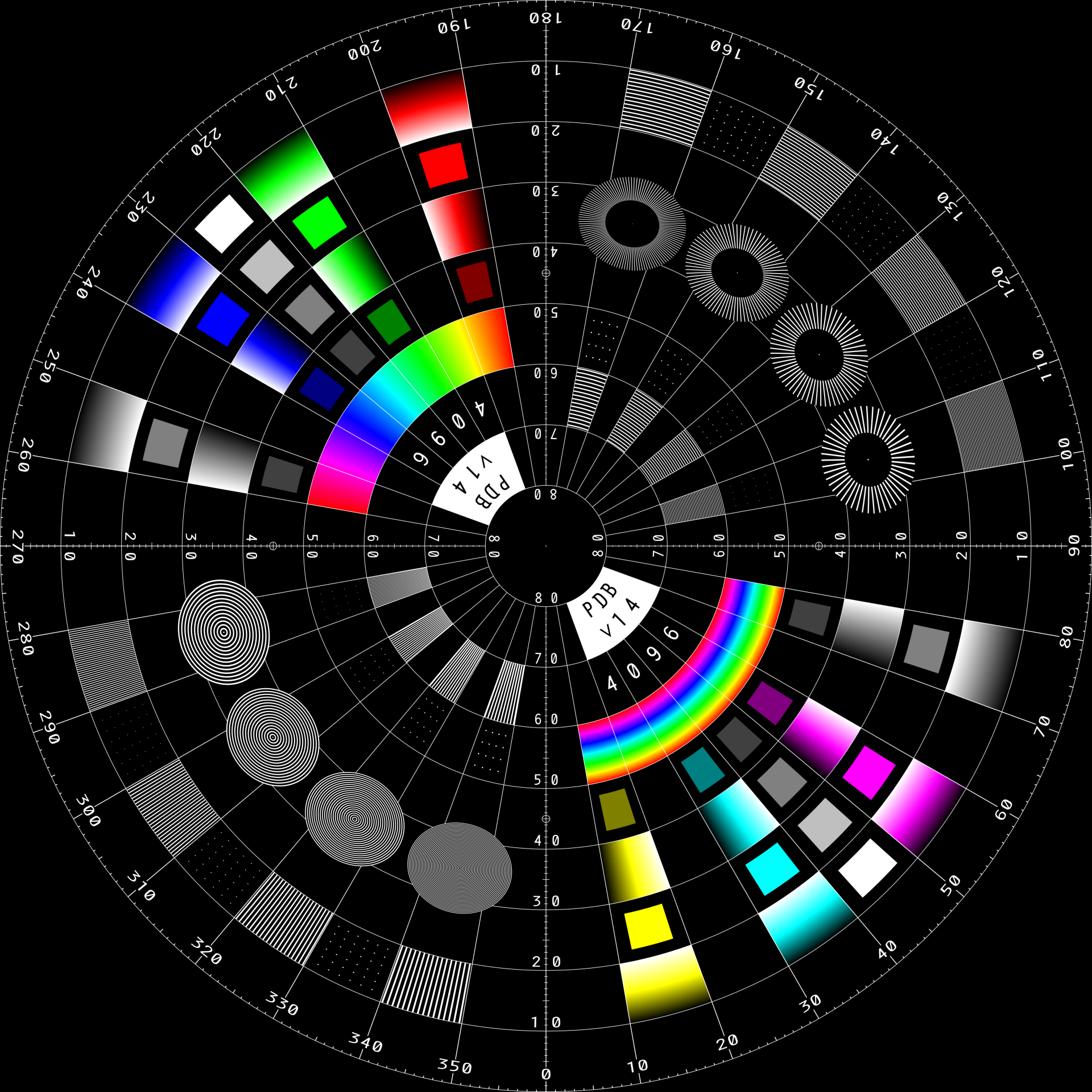
Paul Bourke's standardized, 4K Dome-Master graphic
IMERSA Fulldome Master Specifications 2019
- The “Dome Master” refers to a single "Dome Original" individual image that is a single frame from an image sequence or fulldome video.
- These individual frames are then sliced, encoded, or otherwise processed to make playable files for use in the host facility’s fulldome system through one or more projectors or video channels.
- Only circular dome masters (i.e., a square source frame) are acceptable. The inside of the circle contains the projected image pixel area.
- The outer region not covered by the image circle should be colored black, except for user-defined text displaying show name and copyright (bottom left), timecode, frame number (displayed in upper left-hand corner.
- Frame Size, frame must be square, with standard diameter resolutions of 1024x1024, 1536x1536, 2048x2048, 3200x3200, 3600x3600, 4096x4096 or greater.
GEOMETRY – The Dome Master is an equidistant azimuthal “fisheye” render representing a 180 x 360 degree hemisphere, with bottom of the frame representing the front bottom of the dome screen, and the right and left hand sides of the dome master corresponding with the respective right and left sides of the dome to a viewer sitting at dome center within the theater. Top and sides of polar image are tangent to edges of circular image frame.
DESIGN CONSIDERATIONS:
Unidirectional “Safe Action” area approx. ±90° longitude (measured from dome front/center), and ranging from 10–60° latitude (altitude)
Nominal camera tilt of 15° great circle (cf. reference frame)
FILE FORMATS
- IMAGE SEQUENCE; sequentially numbered lossless files (PNG, JPEG) at highest-quality setting.
- MPEG, H264, H265
Recommended file name format — e.g., “Name_000001.jpg”
Recommended folder name format “filename_000001_010,000”
Color Bit Depth — e.g., 8, 10, or 12 bits/color
FRAME RATE — 30 fps
Other frame rates — 24 fps, 25 fps, 29.97 fps, 30 fps, 48 fps, 59.94 fps, 60 fps are less common but acceptable.
Please clearly indicate the frame rate on the file name and drive if it is not 30 FPS!
AUDIO FORMAT
- Surround Channels – Stereo files, 5.1, or 7.1 files
File Format – e.g., mono channels; WAV, AIFF - Sampling Frequency and bit depth — e.g., 48-kHz 16-bit
- Frame rate for video sync — e.g., 25, 29.97, or 30 fps
- Start frame 00:00:00:01
- The first second of audio must match the first frame of video.
- No audio pip or black tails in or out, please.
- If you are supplying an excerpt clip from a longer piece of content, please supply ONLY the frames and audio needed for the clip.
- All files need to be appropriately labeled via basic audio file naming convention for discrete channels:
Front Left: filename_L.wav
Front Right: filename_R.wav
Rear Left Surround: filename_Ls.wav
Rear Right Surround: filename_Rs.wav
Center Front: filename_C.wav
Low-frequency channel (Sub-bass): filename_LFE.wav
PHYSICAL MEDIA:
- USB Hard Drive (powered by USB-C)
- Flash Drive, NTFS format ONLY.
- Volume label should be the Producer’s or show Name, e.g. “My Show Drive”(G:)
- Short video files via file transfer over the Internet with prior authorization.
- Please label your drive with your contact information, producer name, address, and name of show.
- Please include return instructions and return airbills.
- Please include an HD resolution .mov or QT preview of your film so we can verify proper playback after encoding.
- Please include a .jpg poster image frame that is representative of your film at least 400 pixels wide by 600 pixels tall for our event promotion materials.
- FILE PREPARATION and FILE STRUCTURE on YOUR DRIVE
- Prepare the files with a sub folder for each piece of content: frames, audio, etc.
- Include a readme.txt with any special instructions or comments that we will need in order to encode your content properly.
- The title of the show should be in the readme.txt name, e.g. “STARSHOW_README.txt”
FILE NAMING and STRUCTURE
PRODUCERNAME or SHOWNAME (G:)
FOLDER: Title of Show
SHOW_TITLE_README.txt
Subfolder: frames,
(Start frame 00:00:00:01)
Subfolder: video
Title_show.mov
Subfolder: Audio
filename_L.wav
filename_R.wav
Rfilename_Ls.wav
filename_Rs.wav
filename_C.wav
filename_LFE.wav
Subfolder: poster
Title_show_.tif (or other graphics format)
In development
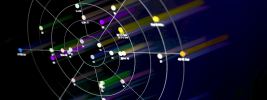
Spatial Audio for Dome
Dome Audio File Specifications
Fulldome Festival Guidelines
Coming soon!